Article
Educational Articles
Recap: Referrer Training from VERIFROM
At INHOPE’s latest internal webinar, led by Emmanuel Sellier, analysts had the opportunity to learn and ask questions about the basic usage of the referrer solution. Emmanuel Sellier, who is the founder and current CEO of VERIFROM explained the installation, usage, and benefits of the tool in an insightful step-by-step presentation.
The extension tool which can be installed here via Chrome or Firefox was created to help analysts find the referrer sites that would allow access to the content of protected websites. The tool also offers several additional useful features that make the work of analysts easier and more efficient.
Useful features of the referrer tool
- Saving and management of most common referrers lists for future usage and collaboration.
- The option to adjust the time it takes for the tool to present results from a website. This setting prevents that analysts are redirected to another site before being able to access the illegal content.
- An option to view results of the search in a table that displays screenshots of the potentially illegal material.
- The ability to either hide or blur the screenshots to protect analysts from disturbing material.
Additionally, Emmanuel Sellier shared that VERIFROM is planning to implement a new feature that will enable the sharing of referrer test results. This means that in the future, users will not have to search for referrers if another person within the organisation has already found them, which will optimise the process.
How to share referrer lists
- Go to the list and click on share
- You will be redirected to a tab in which you can change the name of the list and describe the purpose of the list
- Select with who you want to share the list (all other users or only with users in your organisation).
- Choose whether you want to encrypt the list with a password: in that case, the list will be only accessible with the password.
How to protect your data
"All websites are accessed with your work computer's IP address. However, we don't collect any of the URLs that you are testing." - Emmanuel Sellier, VERIFROM
Additionally, it is recommended to set a specific user profile in your browser to isolate the tests from your profile and eventually protect your profiles data from malicious websites.
Is it possible to remove referrer lists?
At this moment in time, there is no option for users to delete referrer lists themselves. Due to this, the login and verification process remains easy, as no complicated verification procedure is necessary. The lists, which are stored on a server located in Germany, can however be removed upon specific request.
"The lists are stored on our server, we do not remove the lists unless you ask us to." - Emmanuel Sellier, VERIFROM
If you are a hotline analyst and would like to learn more about the usage of the referrer tool you can find the full presentation, including other educational materials on the Verifrom website.
Have you come across any issues while using the tool, or want to share your thoughts and suggestions? Please contact VERIFROM support via: support+inhope@verifrom.com
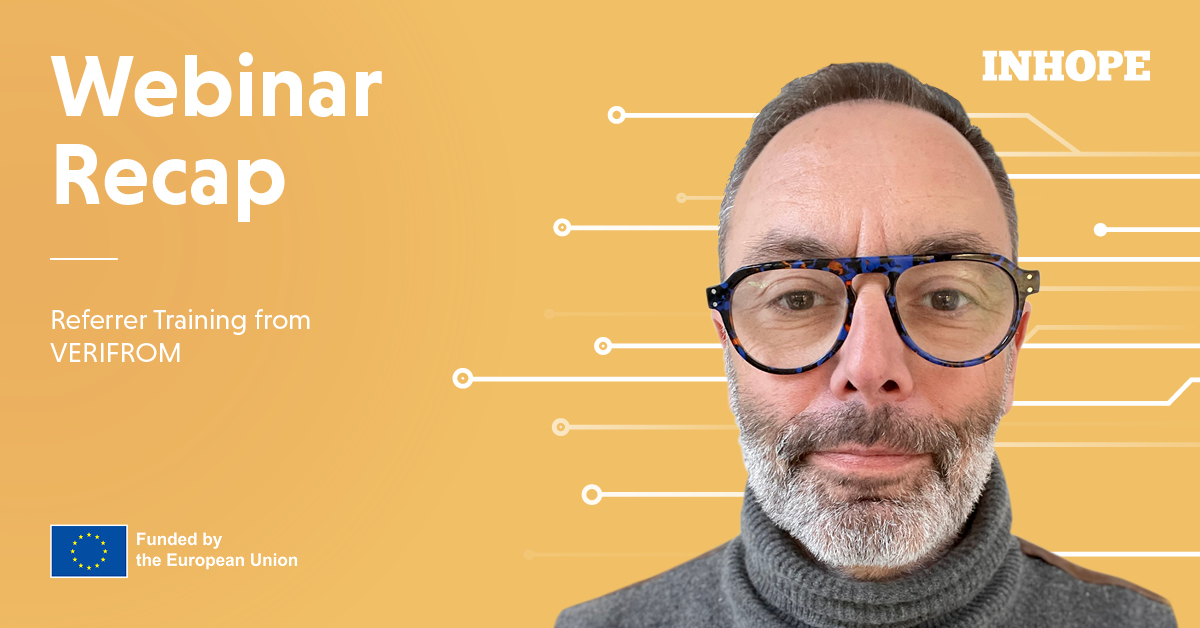
If you want to learn more about the usage of the referrer tool you can find the full presentation, including other educational materials on the Verifrom website
'